telnet是提供双向交互式基于文本的通信的应用程序层协议。它在服务器/客户端模式下工作,在该模式下,将telnet服务器应用程序安装在主计算机上,并且所有其他计算机都使用telnet客

户端应用程序与其连接。默认情况下,telnet不会安装在您的系统中。
在上
步骤1.首先,让我们首先确保您的系统是最新的。
sudo dnf update sudo dnf install epel-release
步骤2.在centos 8上安装telnet。
现在,我们运行以下命令在centos系统上安装telnet:
sudo dnf install telnet
步骤3.配置firewalld。
telnet通过端口23进行通信,需要在内置防火墙中允许d:
sudo firewall-cmd –add-service=telnet –zone=public sudo firewall-cmd –add-service=telnet –zone=public — permanent
步骤4.使用telnet。
现在,您可以运行telnet了:
[root@idroot.us ~]# telnet telnet>
现在,您可以使用telnet命令来测试与远程服务器的端口连接。在以下示例中,我们使用telnet以下命令通过运行以下命令来检查google.com端口443连接:telnet google.com 443
[root@idroot.us ~]# telnet google.com 443 trying 74.125.68.113... connected to google.com.
恭喜你!您已成功安装telnet。感谢您使用本教程在centos 8系统上安装telnet。要获得其他帮助或有用信息,我们建议您检查。
原创文章,作者:校长,如若转载,请注明出处:https://www.yundongfang.com/yun47561.html
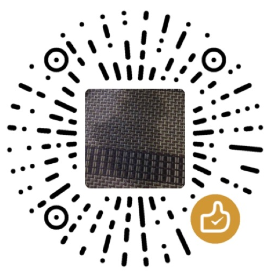 微信扫一扫不于多少!
微信扫一扫不于多少!  支付宝扫一扫礼轻情意重
支付宝扫一扫礼轻情意重 
