nginx(发音为“engine-x”)由于其性能和易用性而成为最受欢迎的 web 服务器。它是一个免费的开源高性能 http 服务器。除了 web 服务器功能外,nginx 还可以用作反向代理和负载均衡器。
在 上
第 1 步。首先,让我们首先确保您的系统是最新的。
sudo dnf clean all sudo dnf update sudo dnf groupinstall "development tools"
步骤 2. 在 almalinux 9 上安装 nginx。
默认情况下,nginx 在 almalinux 9 基础存储库中可用。只需使用以下dnf命令安装 nginx 包:
sudo dnf install nginx
安装完成后,启动nginx服务器的服务,然后开启,这样系统重启就可以自动启动了:
sudo systemctl restart nginx
sudo systemctl status nginx
sudo systemctl enable nginx
步骤 3. 配置防火墙。
将服务 http 和 https 端口添加到 firewalld 防火墙中,以便可以公开访问网站:
sudo firewall-cmd --permanent --add-service=http sudo firewall-cmd --permanent --add-service=https sudo firewall-cmd --reload
步骤 4. 访问 nginx web 界面。
成功安装后,通过访问您的服务器的 ip 地址来验证网络服务器是否正在运行并可访问。如果您看到此页面,则表示您的 nginx web 服务器已正确安装,并且已在 almalinux 9 上启动并运行。http://your-server-ip-address
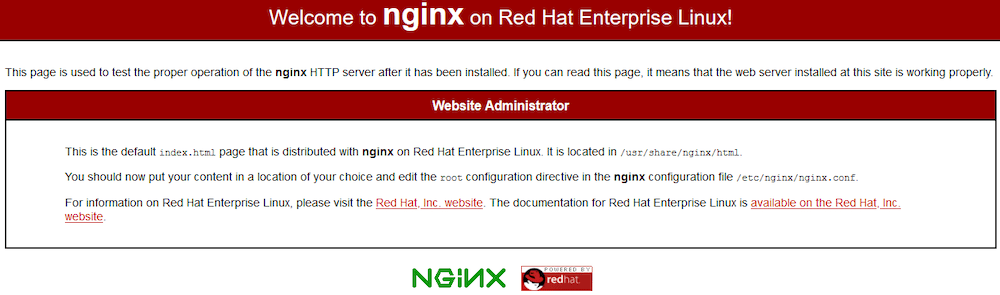
步骤 5. nginx 服务器配置文件。
/etc/nginx: 包含所有 nginx 配置文件的主目录。/etc/nginx/nginx.conf: 主要的 nginx 配置文件。/etc/nginx/sites-available:定义各个网站的目录。请记住,nginx 不会使用在此目录中找到的配置文件,除非它们链接到该目录。/etc/nginx/sites-enabled/etc/nginx/sites-enabled: nginx 积极服务的网站列表。
感谢您使用本教程在您的 almalinux 9 系统上安装 nginx web 服务器。如需更多帮助或有用信息,我们建议您查看。
原创文章,作者:校长,如若转载,请注明出处:https://www.yundongfang.com/yun5945.html
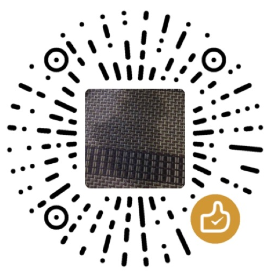 微信扫一扫不于多少!
微信扫一扫不于多少!  支付宝扫一扫礼轻情意重
支付宝扫一扫礼轻情意重